10" 12" 15 17 inch Embedded industrial mini pc monitor Capacitive touch Screen With VGA/DVI/Touch USB interface computer |
Сохраните в закладки:




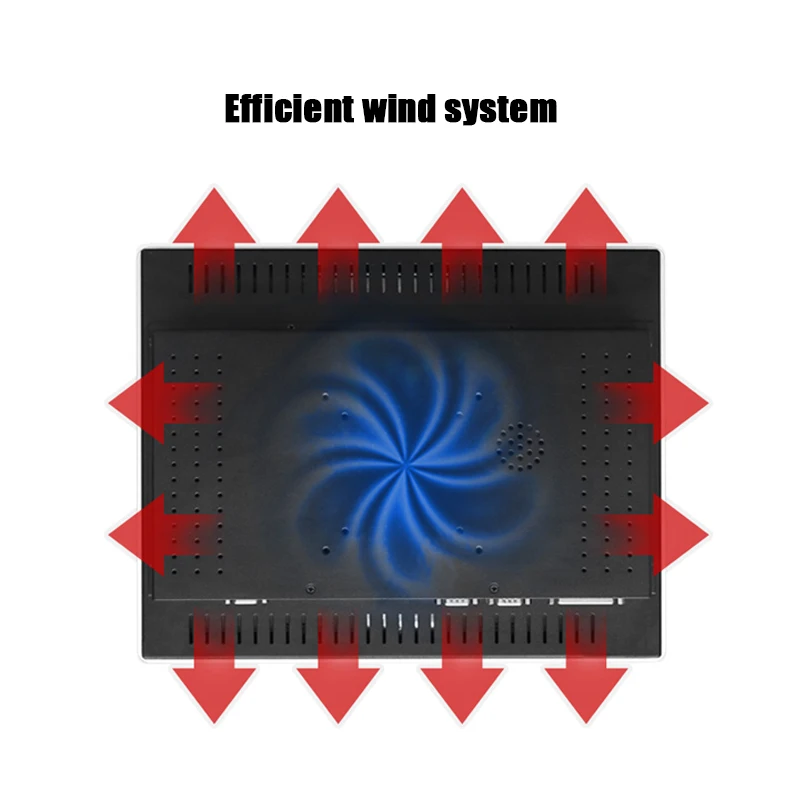

История цены
*История изменения цены! Указанная стоимость возможно, уже изменилось. Проверить текущую цену - >
| Месяц | Минимальная цена | Макс. стоимость | Цена |
|---|---|---|---|
| Sep-17-2025 | 28153.76 руб. | 29561.27 руб. | 28857 руб. |
| Aug-17-2025 | 27916.38 руб. | 29312.76 руб. | 28614 руб. |
| Jul-17-2025 | 23421.52 руб. | 24592.76 руб. | 24006.5 руб. |
| Jun-17-2025 | 27443.72 руб. | 28815.82 руб. | 28129 руб. |
| May-17-2025 | 23895.31 руб. | 25090.14 руб. | 24492.5 руб. |
| Apr-17-2025 | 26970.6 руб. | 28319.53 руб. | 27644.5 руб. |
| Mar-17-2025 | 26734.80 руб. | 28071.0 руб. | 27402.5 руб. |
| Feb-17-2025 | 26497.62 руб. | 27822.19 руб. | 27159.5 руб. |
| Jan-17-2025 | 26260.2 руб. | 27573.92 руб. | 26916.5 руб. |
Новые товары
Оригинальный 19,5-дюймовый моноблок AIO330 модели 310-20 с ЖК-дисплеем LM195WX1-SLC1 LM195WX1-(SL)(C1) разрешением 1440 * 900.
Кассовый регистратор POS-терминал с 12-дюймовым экраном ВСЁ В ОДНОМ для пекарни.
Монитор 17 дюймов для компьютера, офиса и игр настольный 60Гц разрешение 1280х1024 HDMI VGA совместимый DC12V для ПК и консоли включен.
ZK140TC-25D/14 дюймов 1920x1080p HDMI Встроенный динамик с открытой рамкой Бесплатный
Дешевый портативный ноутбук для офиса и игр с разделенным экраном 15 дюймов, разрешение 1920 * 1080, поддержка USB Type C, FHD IPS, второй монитор для PS4, Xbox, Switch, PS3.
Waveshare 10.1 дюймовый емкостной сенсорный ЖК-экран (B) с чехлом 1280×800 HDMI-совместимый IPS-дисплей для Raspberry Pi PC Windows 10 on.
Портативный 9,7-дюймовый ЖК-монитор для POS-системы TFT разрешением 1024 * 768 для розничного бизнеса с экраном для клиента на стойке.
Eyoyo 10-дюймовый HDMI IPS монитор 1920x1200 ПК ноутбук ЖК-экран дисплей с BNC VGA AV вход для
Характеристики
10" 12" 15 17 inch Embedded industrial mini pc monitor Capacitive touch Screen With VGA/DVI/Touch USB interface computer |
Описание товара
Optional 10/12/15/17 inch
Industrial Monitor Capacitive Touch Screen With VGA+HDMI+Touch USB
Datasheet for our 3mm bezel aluminum 10/12/15/17 inch thin flat lcd PC monitor:
Size:10/12/15/17 inch
Panel Type:Industrial Touch Screen LCD Monitor
Resolution:10/12/15 inch (1024x768 ),17 inch (1280*1024)
Interface:Optional VGA,DVI+VGA,HDMI+VGA
Luminance|:250nit-400nit(The default is 300cd/m2)
Response time:5ms
Display colors:16.7M(8-bit)
View angle:80/80/80/80
Touch screen parameters
Touch technology: capacitive technology (ten points)
Effective touch recognition: >1.5mm
Communication method: Full-speed USB 2.0, 3.0
Theoretical clicks: more than 50 million times
Touch principle: current sensing
Surface hardness: Physically toughened, Mohs grade 7 explosion-proof glass
Operating system compatibility: Windows7/Windows8/CE/Mac/Android/Linux/XP
Drive: free drive, plug and play
Other parameters
Input power: 100-220V AC 50/60H
Output power: 12V 3-5A
Whole machine power consumption: <26W
Standby power consumption: <3w
Working temperature: -20℃-70℃
Working humidity: 0%-90% (no cold doubt)
Storage temperature: -40℃-85℃
Storage humidity: 10%-95% (no cold doubt)

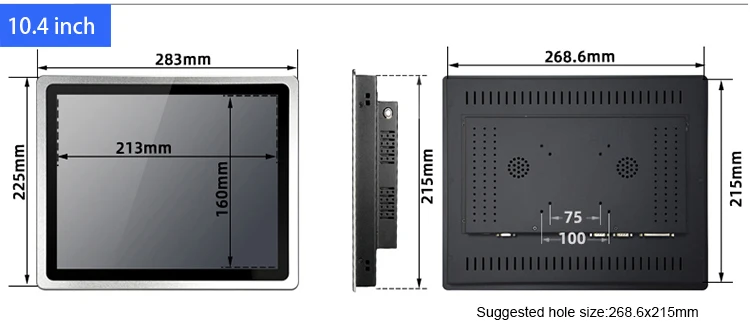

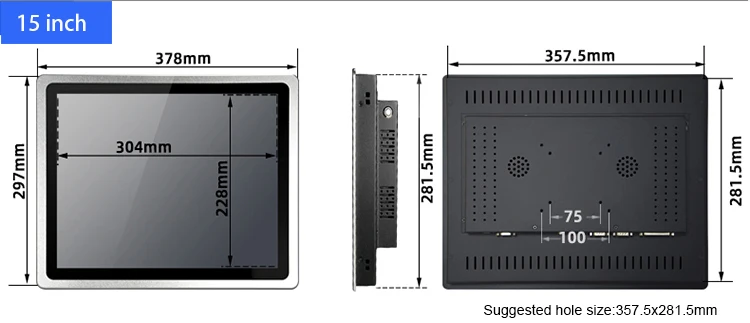
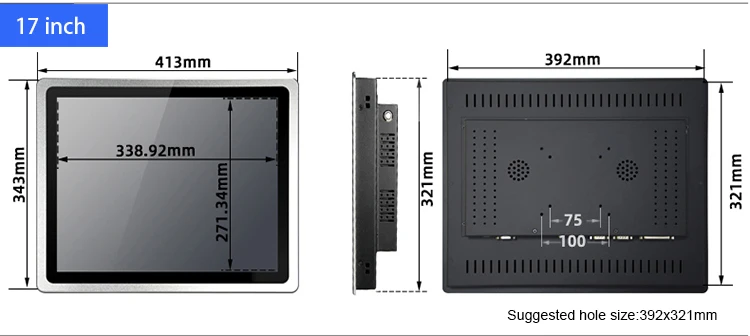 Optional interface:
Optional interface:

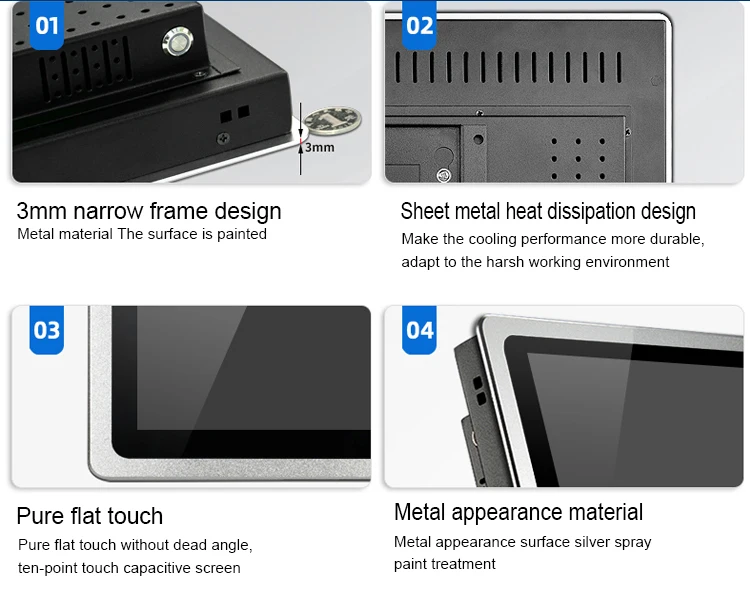
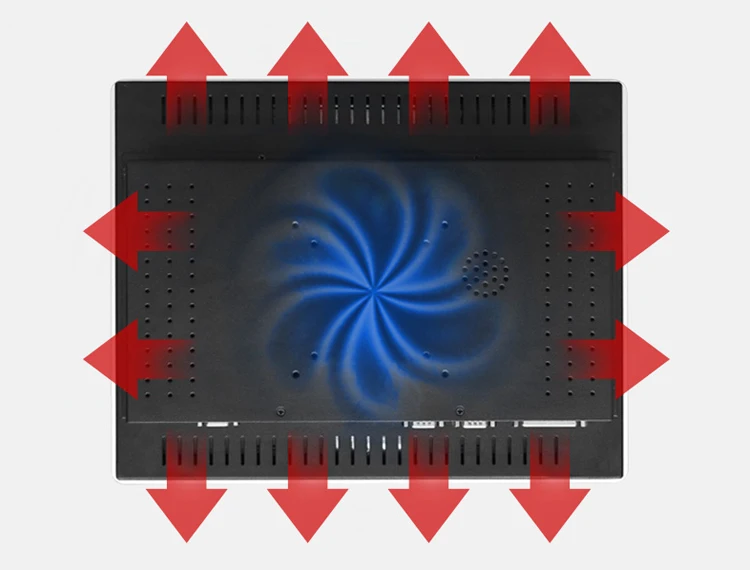


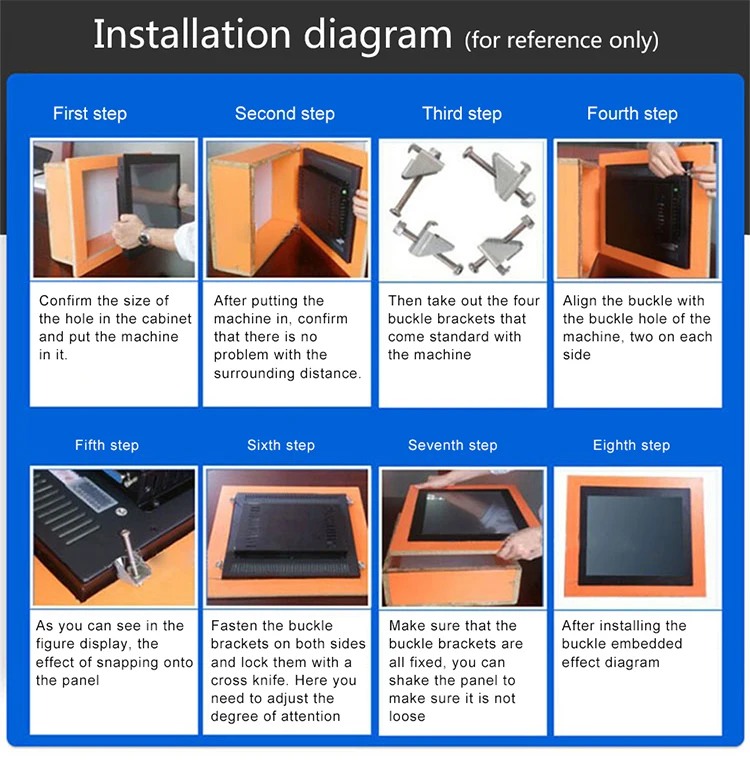
Installation method
1. Embedded installation
①The cabinet needs to be opened before installation, and the opening size should be slightly larger than the opening size specified by the product.
②Place the product in the embedded installation opening reserved on the installation panel.
③There are two square holes on both sides of the equipment. When installing, use one end of the buckle to buckle the square hole, and the screw head on the buckle to hold the cabinet.
Then tighten the screws, the installation method of the other three prescription holes is the same, and the embedded installation can be completed.
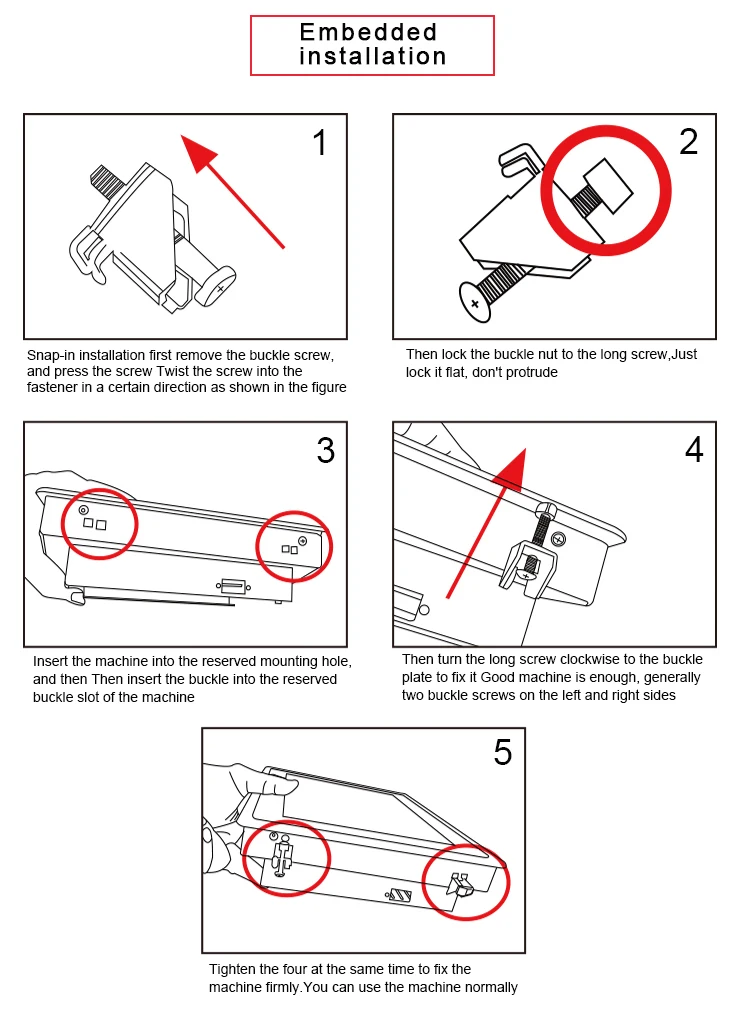
2. Wall-mounted installation
① Fix the wall bracket A on the wall with expansion screws.
②The wall bracket B is installed on the back of the all-in-one with screws.
③The back bracket of the all-in-one is inserted into the wall bracket to complete the installation.



Трекер стоимости
Отзывы покупателей
Новые отзывы о товарах
Хочу сказать, что эта модель ноутбука мне сразу понравилась, благодаря хорошим высоким техническим характеристикам. Тем более доставили его... Читать отзыв полностью...
Я занимаюсь ремонтом ноутбуков. Мне нужно было заменить клавиатуру на ноутбуке ASUS F80. Нашел подходящую клаву черной версии, как и... Читать отзыв полностью...
Подала заявку на сайте на заказ постельного белья цвета шампанского. В этот же день начали исполнять мой индивидуальный заказ. Через... Читать отзыв полностью...
Товар отличный. Для чистки кишечника без лишнего вливания воды. Дальше наконечника вода не уходит. Нужно лечь на живот. Залейте воду... Читать отзыв полностью...
Лёгкая и просторная кофточка. Очень удобная, материал приятный к телу. Советую любительницам женственно го и элегантного кроя. ... Читать отзыв полностью...
Для моего ультрабука Hp Pavilion 15.6 дюймового эта сумка хорошо подошла. Мне понравилось качество сумки, можно туда же положить зарядку... Читать отзыв полностью...





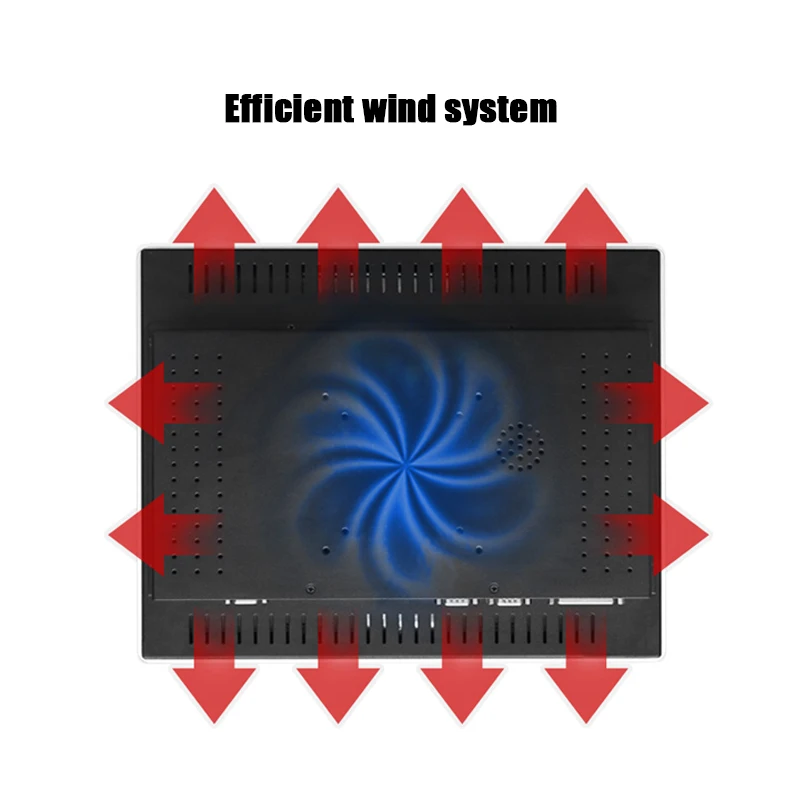











Заказывали тут, для фотосессии с новорожденной дочей. Удобно одевать, максимально простое, и в то же время очень красивое! Юбочка нам... Читать отзыв полностью...